Feature Envelopes
A feature envelope is a full-bleed rectangular block with a flush photo on one side. Feature envelopes are used for spotlight pieces often highlighting a person or a topic that features prominent photography. If you are using a feature envelope on a marketing page (inside of an envelope), make sure that envelope is using the envelope--flush style so that the feature envelope's image can be full-bleed. (NOTE: These examples use alternating green and yellow backgrounds to better show how these envelopes look on a real page, the exact background colors, images, and patterns used can be customized for the envelopes on your page.)
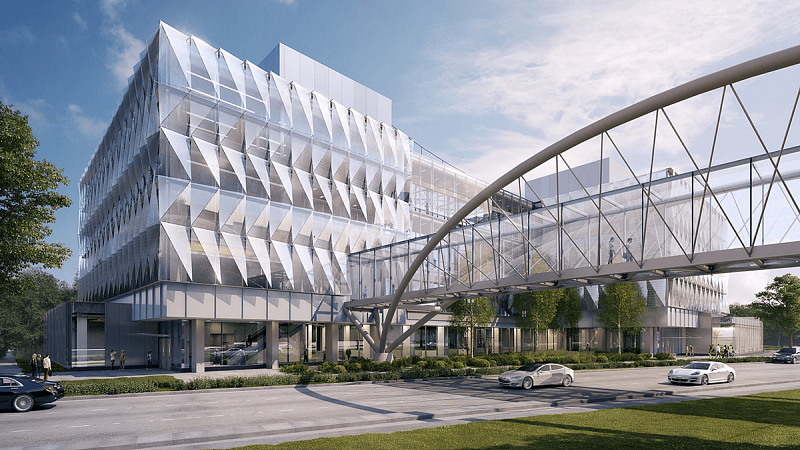
Feature envelopes have text on the right by default. They contain a "Call to Action" button, but it can be removed if you do not need it as part of your content.
<div class="envelope-feature envelope-feature--text-right">
<div class="envelope-feature__container">
<div class="envelope-feature__photo">
<img src="/image.jpg" alt="Test Image" />
</div>
<div class="envelope-feature__content">
<div class="envelope-feature__content__title">Feature Envelope (Default Styling)</div>
<div class="envelope-feature__content__body">
<p>Feature envelopes have text on the right by default. They contain a "Call to Action" button, but it can be removed if you do not need it as part of your content.</p>
<p><a class="cta-button" href="https://www.uoregon.edu">Call to Action</a></p>
</div>
</div>
</div>
</div>
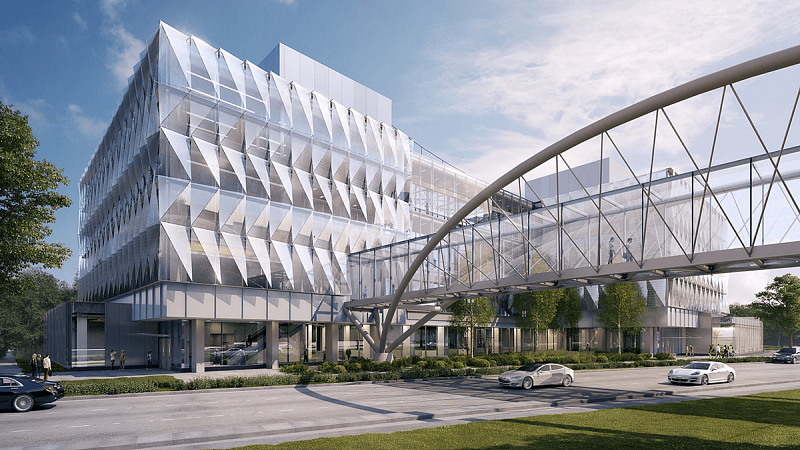
Feature envelopes can have text on the left by changing the feature-envelope--text-right class to feature-envelope--text-left. They contain a "Call to Action" button, but it can be removed if you do not need it as part of your content.
<div class="envelope-feature envelope-feature--text-left">
<div class="envelope-feature__container">
<div class="envelope-feature__photo">
<img src="/image.jpg" alt="Test Image" />
</div>
<div class="envelope-feature__content">
<div class="envelope-feature__content__title">Feature Envelope (Text Left)</div>
<div class="envelope-feature__content__body">
<p>Feature envelopes can have text on the left by changing the feature-envelope--text-right class to feature-envelope--text-left. They contain a "Call to Action" button, but it can be removed if you do not need it as part of your content.</p>
<p><a class="cta-button" href="https://www.uoregon.edu">Call to Action</a></p>
</div>
</div>
</div>
</div>
