
Your Drupal website managed by University Communications contains a Google Analytics tracking code. You can use Google Analytics to help you understand your users and better evaluate your website, email, and social media performance.
Note: Google retired Universal Analytics (UA) on July 1, 2023 and Google has removed all past UA analytics data. If you did not back up your site's old UA data, a selected few sites were backed up. If your site is not among those few sites, we are unable to assist you in recovering any of that lost data. The current version of Google Analytics is Google Analytics 4 (GA4).
Getting Access
If you would like Google Analytics access and don’t already have permissions to see that data, the site owner will need to Submit a request for support. The request will require the following:
- The specific website, or websites, for the requested analytics access
- The @uoregon.edu (UO) email account of the person, or persons, who will be granted the analytics access
If we attempt to add the requested @uoregon.edu email to a Google Analytics account and it is not recognized as a valid Google account, the user will need to make a new Google account using their @uoregon.edu email address.
If we attempt to add the @uoregon.edu email address and it is already associated with another account (such as an @Gmail.com address) the following steps will need to happen in this order:
- Follow the instructions for how to "Remove alternate email addresses" on Google's alternate email addresses help page
- Sign up for a new Google account using the @uoregon.edu on the Google Account creation page
- Update the Support request ticket to let us know that the new Google account has been created for the requested @uoregon.edu email
- We will add the new @uoregon.edu email to the Google Analytics account
An @uoregon.edu email is required in order to be able to add any new users to analytics and a new UO Email Google Account sign-up should only take a couple minutes to set up.
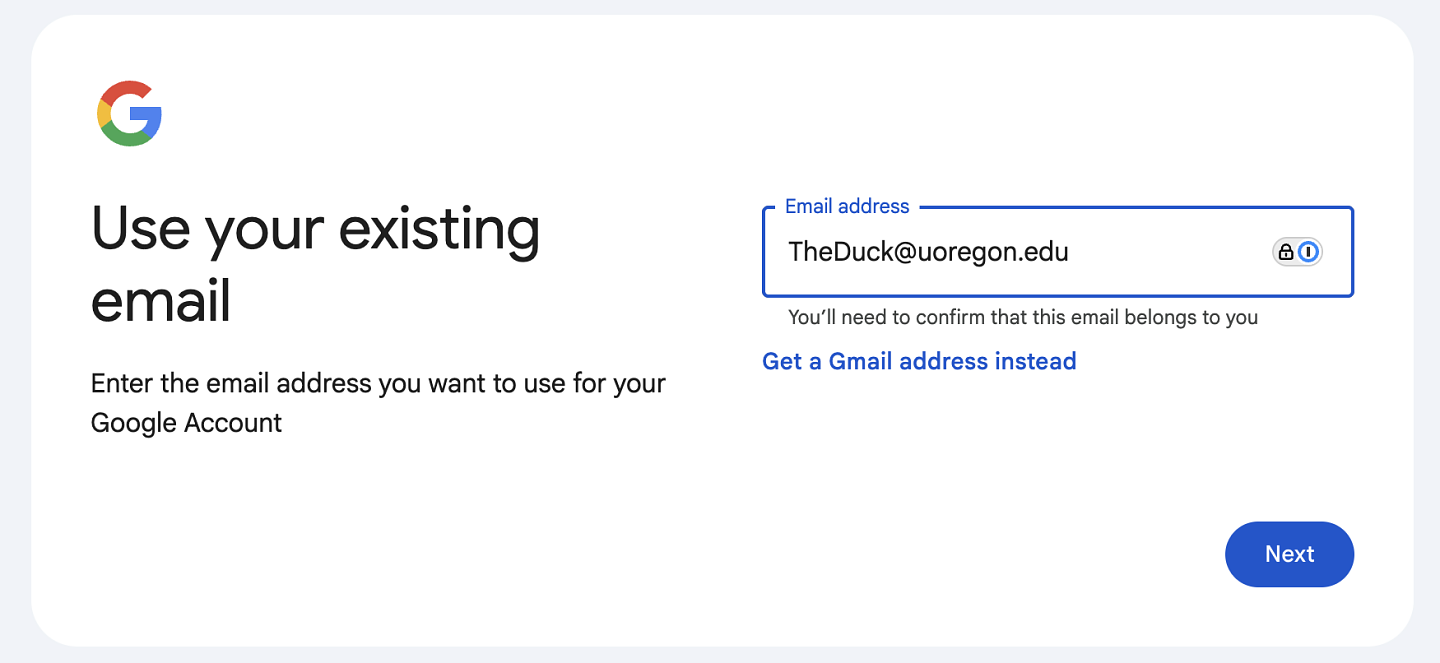
Accounts with existing non-UO email accounts should start the process of transitioning any accounts over to use @uoregon.edu email accounts. This will help prevent future issues as we begin the process of streamlining the UO's analytics processes.
Logging In
Once you have permissions for your Google Analytics account, you can log in at analytics.google.com and/or download the apps from Google Play (Android) or the App Store (iOS) to view your analytics data. If we manage your analytics accounts, both older Universal Analytics and newer GA4 accounts should have your site's name for the account. The GA4 analytics will have - GA4 at the end to allow you to differentiate between the two types of accounts.
Using Google Analytics
Google Search Console
In addition to Google Analytics, our websites also use Google Search Console which can be helpful with looking at advanced search data and page or search performance for your website. Google Search Console access follows the same policy as Google Analytics, which means that all access will need an @uoregon.edu email in order for access to be granted.
GA4 Analytics
For additional information on using Google's GA4 Analytics, check out the Google Skillshop Platform and sign up for one of their online courses, or refer to one of the Google GA4 Analytics Help Pages. If you are already familiar with how the older Universal Analytics worked, you may find the Google UA to GA4 Comparison page to be helpful for interpreting your newer GA4 data.
Universal Analytics
Although it has now been sunset, if you are looking for additional information on using Google's Universal Analytics, check out the Google Analytics Academy and sign up for one of their online courses, or refer to the Google Analytics Help Center.
