Note: This is a help page for the UO Profile website which was formerly called CAS Profiles.
Most faculty and staff profiles for school and colleges websites managed by University Communications are created and edited using the UO Profile website.
To make changes to a profile, go to the UO Profile website and click the “Log in” link in the main menu:
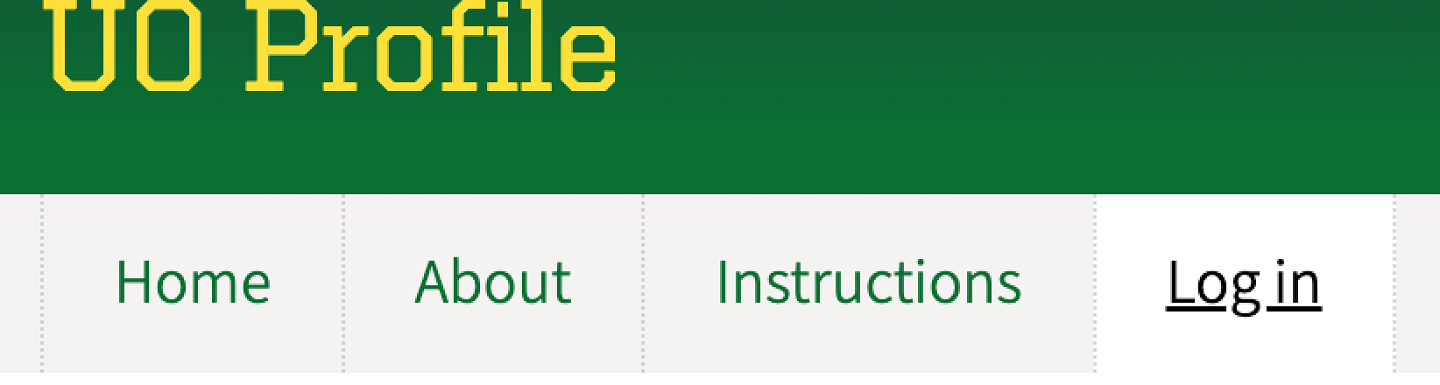
Then, click the "Login with Duck ID" button.
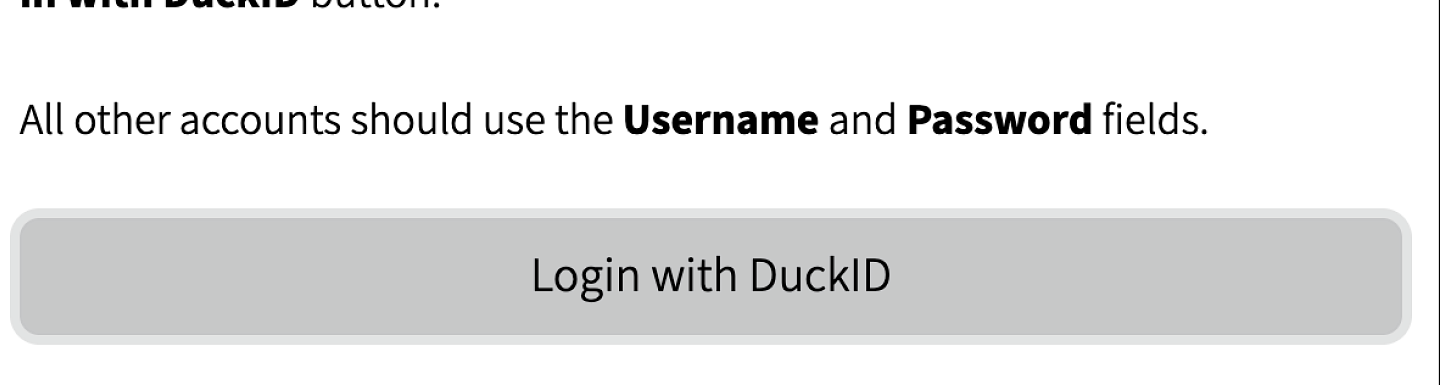
Once you click on the Login with Duck ID button, it will take you to a Web Login Service screen where you will enter your Duck ID and password, then click the Login button. Your Duck ID is the first part of your @uoregon.edu email address and the password is the same one you use for logging into your UO email.
NOTE: If you have forgotten your Duck ID (email) password, go to the UO Service Portal and follow the instructions for password recovery.
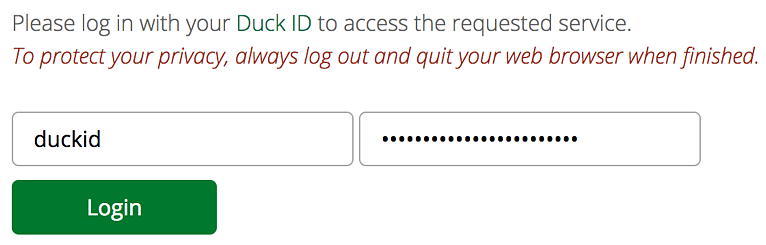
You can also go directly to the Duck ID login authentication page if you have bookmarked the Duck ID login link for the UO Profile website.
Once you have logged in, below the main menu there will be a row of tabs, much like the tabs you see when editing a page on your UO websites:

Click the “Edit” link and you will be taken to that profile's edit page.
The direct URL for your profile page will be https://profile.uoregon.edu/DuckID if needed.
Additional instructions can be found on the UO Profile's help pages.
