Use basic pages for your static, informational content, such as an 'about us' page. This will be the most-used page type and will make up the core content of your website.
Create a Basic Page
To create a basic page, click on the Content tab and then select the Basic Page content type.
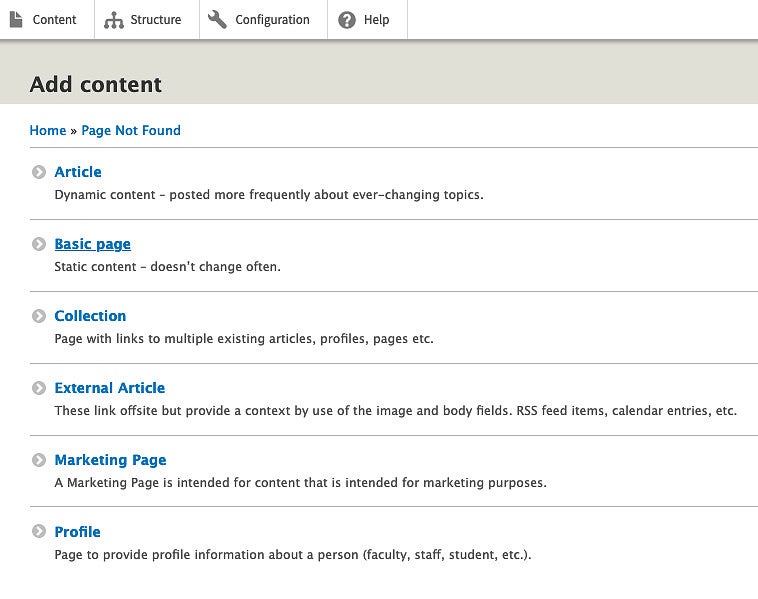
Add Content to the Page
To create a basic page, you will need to fill out the title and add body copy to the page.
- The Title will appear at the top of the page.
- A Title is required for every page. Titles are generally the first thing a user sees when visiting a page and by default also the wording used for the Menu link that goes to that page. As such, be as concise as possible with your title, but don't over-simplify it.
- A Title is required for every page. Titles are generally the first thing a user sees when visiting a page and by default also the wording used for the Menu link that goes to that page. As such, be as concise as possible with your title, but don't over-simplify it.
- The Body is the primary content of the page.
- The Body section contains the Drupal content editor which is a robust visual web editor system that is used to add and format the text, images and links that will be on your content item. The Drupal content editor has formatting tools that function in a similar way to Microsoft Word and details on how to use some of the key features are provided in the "Using the Drupal Content Editor" section.
- To add body copy to the page, copy it from its current location (current website, word file, document, etc.) and paste it into the body. It should retain most formatting.
Note: When copying and pasting text from Word, a dialog box will ask if you want to clean the text before pasting. Always click the OK button to prevent unwanted formatting from carrying into your website.
- The Body section contains the Drupal content editor which is a robust visual web editor system that is used to add and format the text, images and links that will be on your content item. The Drupal content editor has formatting tools that function in a similar way to Microsoft Word and details on how to use some of the key features are provided in the "Using the Drupal Content Editor" section.
